11+ Best MCP Servers for Developers in 2026
Discover the best MCP servers for developers to boost AI coding, streamline workflows, and connect tools faster than traditional APIs.
Lorin Ahmed
29 Sept 2025
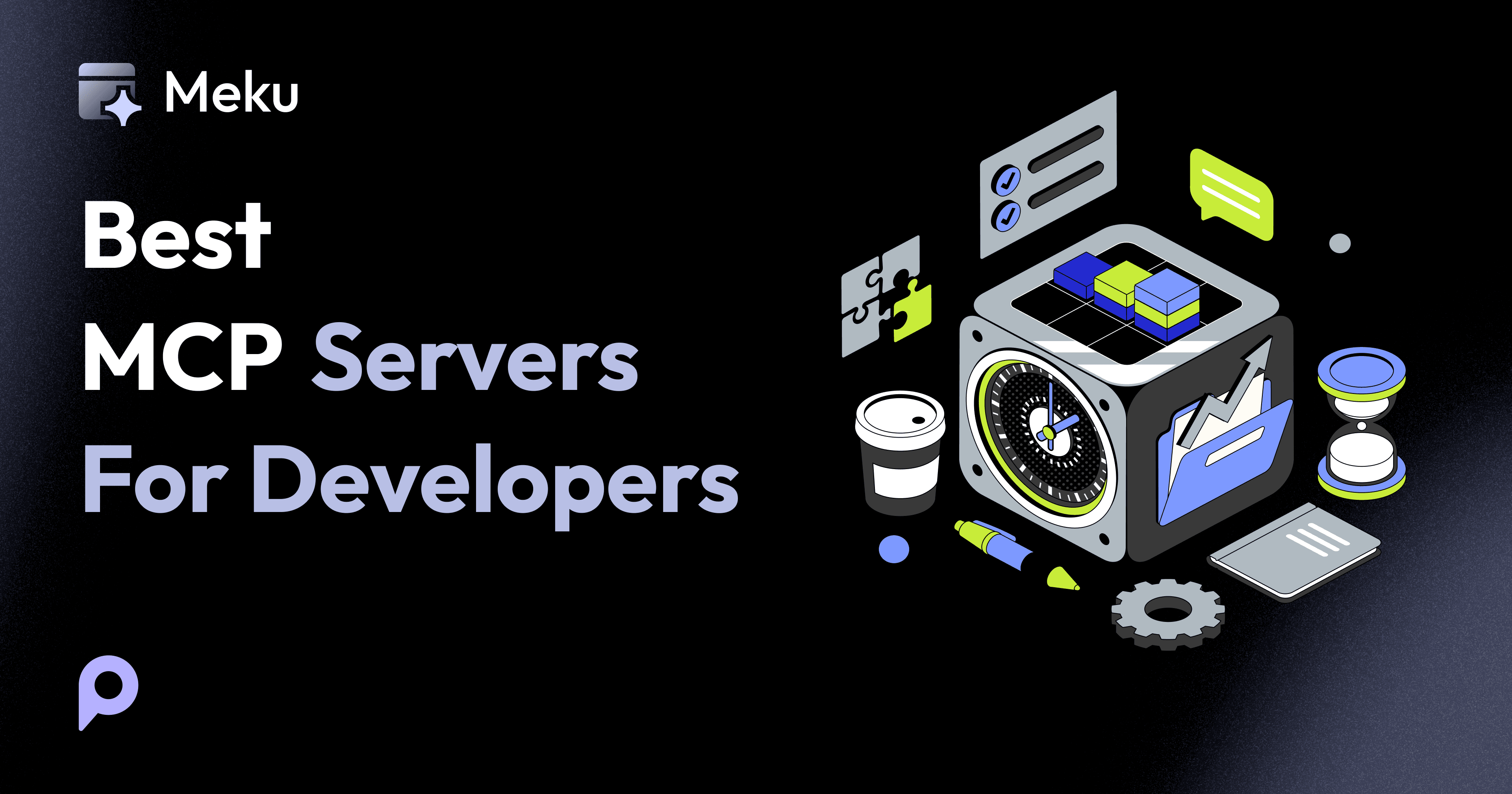
AI can suggest code, debug faster, or even draft entire reports. But when it comes to actually connecting those tools and getting work done, things get messy. Most integrations between tools and services are still clunky, one-off, and time-consuming.
That’s where MCP (Model Context Protocol) comes in. MCP gives developers and AI agents a simple, standardized way to connect with tools, data, and services, no messy coding, no hacks.
With MCP, what used to take hours of setup can happen instantly, letting AI and developers work smarter and faster. In this guide, we’ll break down what MCP is, how it’s different from traditional APIs, how it works, and highlight the best MCP servers for developers.
What is MCP?

The Model Context Protocol (MCP) is an open protocol designed to help AI models, IDEs, and developer tools integrate seamlessly with external services and data sources.
Instead of manually coding every integration, MCP servers act as bridges between your tools and APIs, exposing structured data, actions, or functionality in a consistent format.
Think of MCP as a standardized connector that reduces friction, improves interoperability, and makes it easier to plug tools together without reinventing the wheel for each integration.
Traditional APIs vs. Model Context Protocol (MCP)
When you look closely, MCP solves a lot of the headaches that come with traditional APIs:
- Setup: With APIs, you connect everything one by one, manually. MCP uses one standard connection that works across tools.
- Flexibility: APIs are often rigid and tool-specific. MCP is dynamic and adapts to different needs.
- Reuse: APIs are tricky to reuse across agents or tools. MCP makes it simple to reuse everywhere.
- Scalability: APIs can break as systems grow more complex. MCP is built to scale smoothly.
- Agent Compatibility: APIs need custom logic for every tool. MCP just works out of the box with schema support.
- Tool Discovery: With APIs, you configure everything manually. MCP does it automatically and in real time.
How MCP Works Under the Hood
At its core, MCP consists of two components:
1. MCP Client: Usually your development tool (like an IDE or AI assistant). It sends requests and consumes responses.
2. MCP Server: Wraps external services (like GitHub, Docker, or Figma APIs) and presents them through the MCP protocol.
The communication follows this flow:
1. MCP Client Sends Request The client (IDE, AI model, or developer tool) sends a request for a resource or an action.
2. MCP Server Handles Translation The server receives the request and converts it into the appropriate API call or service command.
3. Structured Response Returned The server formats the result into a standardized, structured response that the client can easily process.
Best MCP Servers for Developers
Here are 10+ best MCP servers for developers in 2026 to boost productivity and streamline development workflows:
Magic UI MCP

Magic UI MCP is a powerful AI-driven server that bridges AI systems with frontend user interface development.
It allows AI assistants to generate, modify, and optimize UI components programmatically with context and automation.
Key Capabilities
1. UI Component Management
- Create, update, or clone UI components instantly
- Apply consistent design tokens across projects
- Search and modify components using natural language
2. Code Operations
- Retrieve and modify frontend code snippets
- Generate responsive UI layouts programmatically
- Batch update CSS, JS, and HTML files
3. Collaboration Features
- Share component changes across teams
- Comment on design elements programmatically
- Integrate with version control for UI assets
Real-World Use Cases
- Rapid UI prototyping for MVPs
- Automated design consistency checks
- AI-assisted visual code reviews
- Cross-project style guide enforcement
Why It Matters
Magic UI MCP streamlines frontend development by automating repetitive tasks, enforcing design consistency, and enabling AI-powered UI creation at scale.
Zen MCP

Zen MCP is an AI server designed for productivity and workflow automation, helping teams manage tasks, projects, and notifications with intelligence.
Key Capabilities
1. Task Management
- Create, update, and prioritize tasks programmatically
- Automate recurring workflows and reminders
2. Project Operations
- Monitor project milestones
- Generate progress reports automatically
3. Collaboration Features
- AI-driven suggestions for task assignment
- Automate team notifications
- Contextual insights for project planning
Real-World Use Cases
- Automating sprint planning and standups
- AI-powered workload balancing
- Workflow optimization with minimal manual effort
- Generating analytics dashboards across projects
Why It Matters
Zen MCP reduces administrative overhead, making team collaboration more efficient while enabling AI to proactively manage projects.
Cursor MCP Server

Cursor MCP Server enables AI-powered code writing, debugging, and IDE integration. It focuses on accelerating developer productivity with intelligent code suggestions and automation.
Key Capabilities
1. Code Assistance
- Autocomplete and suggest code snippets
- Debug code automatically using AI insights
- Refactor multiple files at once
2. Repository Operations
- Search across repositories for patterns
- Apply automated code fixes
3. Collaboration Features
- Annotate code changes
- Review pull requests
- Integrate AI suggestions into team workflows
Real-World Use Cases
- AI-assisted code reviews
- Automatic refactoring across multiple projects
- Productivity enhancement for software teams
Why It Matters
Cursor MCP Server significantly reduces coding friction, allowing developers to write, review, and refactor code more efficiently.
JetBrains MCP Server

JetBrains MCP Server integrates AI with JetBrains IDEs to automate coding, project setup, and code review workflows.
Key Capabilities
1. IDE Integration
- Automate project templates and boilerplate generation
- AI-driven code suggestions and refactoring
2. Project Management
- Monitor build and test pipelines
- Generate reports on code quality and coverage
3. Collaboration Features
- Share code comments programmatically
- Automate pull request checks
Real-World Use Cases
- Accelerate project bootstrapping
- Intelligent code reviews and QA
- Streamlined build and deployment insights
Why It Matters
JetBrains MCP enhances the IDE experience by automating routine tasks and enabling AI-assisted coding at scale.
Explore 11+ Best AI Web App Builders in 2026.
Supabase MCP

Supabase MCP Server connects AI systems with Supabase databases, enabling automated database management and real-time operations.
Key Capabilities
1. Database Management
- Create, read, update, and delete tables and rows
- Automate schema modifications and migrations
2. Code Operations
- Query databases using natural language
- Generate SQL scripts programmatically
3. Collaboration Features
- Audit database changes automatically
- Share insights across development teams
Real-World Use Cases
- AI-assisted database maintenance
- Automated analytics reporting
- Real-time sync and monitoring of multiple databases
Why It Matters
Supabase MCP allows AI to manage databases efficiently, reduce errors, and automate routine queries and migrations.
GitHub MCP Server

The GitHub MCP Server is an official Go-based implementation that bridges AI systems with GitHub repositories. It enables AI assistants and IDEs to go beyond reading code they can actively manage repositories with automation, context, and intelligence.
Key Capabilities
1. Repository Management
- Create or fork repositories in seconds
- Manage branches and commits programmatically
- Search repositories for code patterns
2. Code Operations
- Retrieve file contents instantly
- Create or update files with natural language requests
- Commit multiple files at once
3. Collaboration Features
- Create and update issues with metadata
- Manage pull requests from creation to merge
- Add comments and contextual reviews
Real-World Use Cases
- Spin up new repositories instantly with pre-built templates.
- Automatically categorize and assign issues based on content.
- Review pull requests with AI before human intervention.
- Maintain consistency and gain analytics across repositories.
Why It Matters
GitHub MCP Server transforms how developers and AI assistants work with repositories.
From creating code to managing issues, it streamlines the entire workflow, cuts down repetitive tasks, and enables AI-powered automation at scale.
Docker MCP

Docker MCP Server bridges AI with container management, enabling automated deployment, monitoring, and orchestration of Docker containers.
Key Capabilities
1. Container Management
- Build, deploy, and update containers programmatically
- Automate container orchestration
2. Operations
- Monitor container health
- Scale applications automatically
3. Collaboration Features
- Share container templates across teams
- Audit deployment logs automatically
Real-World Use Cases
- CI/CD automation
- Scalable container deployment
- AI-driven container monitoring
Why It Matters
Docker MCP accelerates containerized workflows and enables AI to proactively manage deployments.
MongoDB MCP Server

MongoDB MCP Server connects AI systems to MongoDB, enabling automated data management, analytics, and query generation.
Key Capabilities
1. Database Operations
- Create, update, and query collections programmatically
- Automate schema validation and migration
2. Data Analysis
- Generate aggregation pipelines automatically
- Visualize database metrics
3. Collaboration Features
- Share queries and insights across teams
- Audit database activities automatically
Real-World Use Cases
- AI-assisted data analytics
- Automated database maintenance
- Cross-project data consistency
Why It Matters
MongoDB MCP empowers AI to manage NoSQL databases efficiently, reducing manual effort and improving data insights.
Figma MCP

Figma MCP Server integrates AI with Figma design workflows, enabling programmatic design creation, updates, and analysis.
Key Capabilities
1. Design Management
- Create, edit, and organize Figma components
- Automate consistent styling and theme application
2. Collaboration Features
- Share design changes programmatically
- Add contextual comments and feedback
- Version control integration
Real-World Use Cases
- Automated design consistency checks
- AI-assisted design updates
- Cross-project design analytics
Why It Matters
Figma MCP streamlines design workflows and allows AI to assist designers by automating repetitive tasks.
Canva MCP

Canva MCP Server bridges AI with Canva’s design platform, enabling automated design generation and content updates.
Key Capabilities
1. Design Automation
- Generate templates and modify designs programmatically
- Apply brand assets and themes consistently
2. Collaboration Features
- Share and review design projects
- Automate content updates across multiple designs
Real-World Use Cases
- AI-assisted social media content creation
- Brand consistency enforcement
- Bulk design updates
Why It Matters
Canva MCP accelerates content creation, enforces brand consistency, and allows AI to manage large-scale design projects efficiently.
Context7 MCP Server

The Context7 MCP Server is an open-source Model Context Protocol (MCP) server by Upstash. It delivers real-time, version-specific documentation and code examples directly to AI coding assistants like Cursor, Claude, and Windsurf.
By integrating Context7, developers ensure their AI tools provide accurate, up-to-date information, reducing errors and boosting productivity.
Key Capabilities
1. Real-Time Documentation Access
- Fetches live documentation from official sources.
- Supports multiple languages, frameworks, and libraries.
- Eliminates manual searches.
2. AI-Powered Code Assistance
- Works with AI coding assistants to provide context-aware code suggestions.
- Reduces errors from outdated or incorrect code using a verified doc.
- Enhances AI code generation across various programming env.
3. Customizable Integration
- Offers flexible integration via HTTP and SSE protocols.
- Let's developers configure server behavior to fit project needs.
- Integrates smoothly with popular IDEs and code editors for efficient coding.
Real-World Use Cases
- Let's AI assistants fetch the latest documentation for thousands of libraries, minimizing outdated code errors.
- Helps devs generate code in frameworks like Next.js using up-to-date features.
- Assists in analyzing ecosystems like AWS Backup Terraform modules for insights on functionality, adoption, and maintenance.
Why It Matters
Context7 fills a critical gap in AI-assisted development by providing accurate code, real-time, and reliable documentation within the coding environment.
Conclusion
The best MCP server ultimately depends on your development needs.
If you’re focused on frontend productivity, tools like Magic UI MCP or JetBrains MCP may be the best fit.
For backend scalability, GitHub MCP, Docker MCP, or Supabase MCP stand out. Meanwhile, designers and developers working closely together will benefit from Figma MCP and Canva MCP integrations.
As the ecosystem matures, MCP will likely become the backbone of AI-native development, bridging the gap between code, design, and operations in a way that traditional APIs never could.
If you’re a developer looking to stay ahead, exploring MCP servers today could be one of the smartest moves you make for the future.